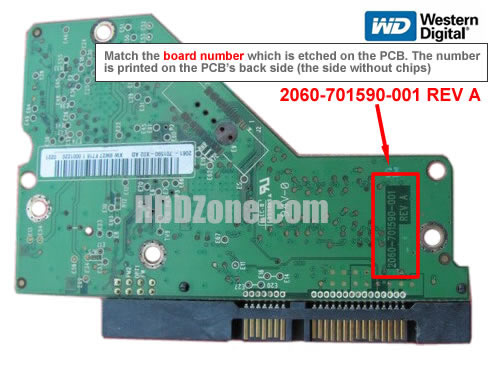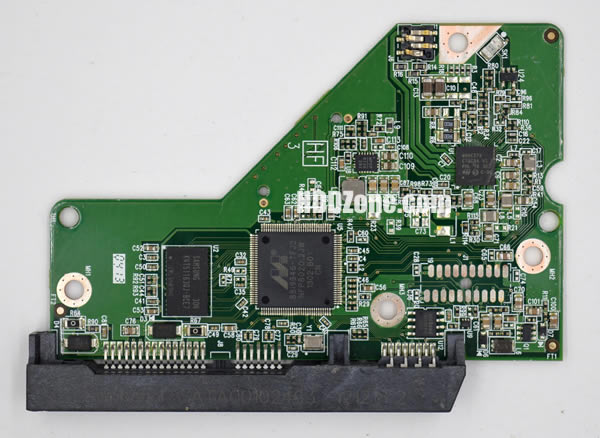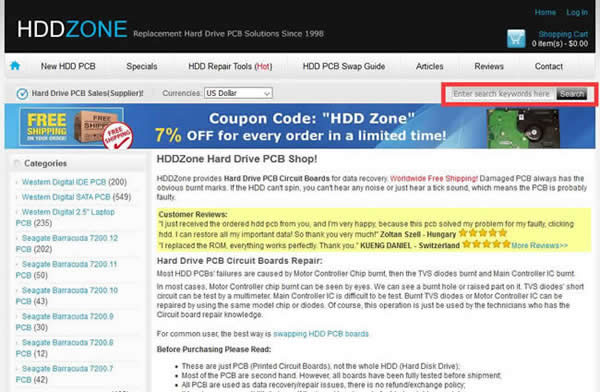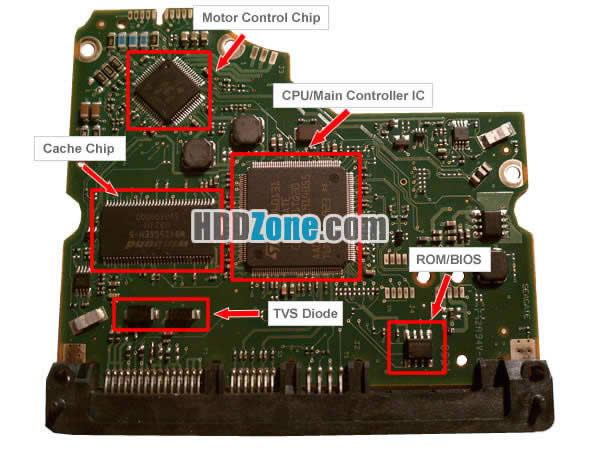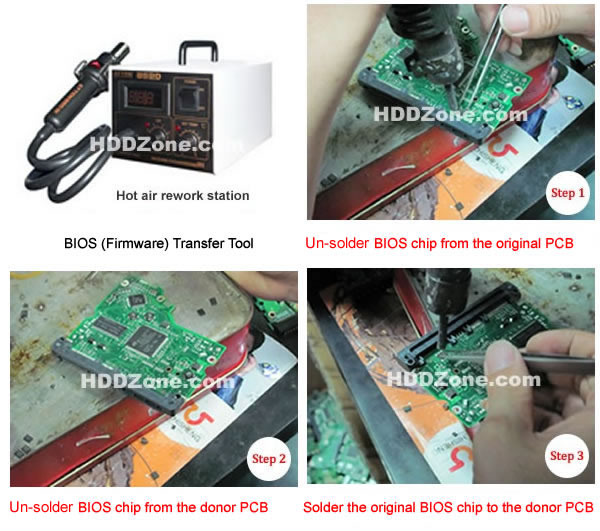WD2500AAKX is a common model of Western Digital hard drives. Many customers write to HDDZONE to find a suitable replacement circuit board for this type of hard drive. We know that replacing the circuit board is a very simple way to repair the hard drive’s board fault. By replacing the board, the hard disk can be restored, so we can recover data on it. But first you need to know that the same model of hard drive (such as WD2500AAKX Western Digital hard drive, as shown below) may use one or more boards with different board numbers, we will list the possible boards of the Western Digital WD2500AAKX hard drive bellow:
Western Digital WD2500AAKX Hard Disk Drive
![Western Digital WD2500AAKX Hard Disk Drive]()
- WD2500AAKX-603CA0, DCM DBRNKTJMEN, Western Digital 250GB SATA 3.5 Hard Drive;
- WD2500AAKX-75U6AA0, DCM HHRNKT2MHB, Western Digital 250GB SATA 3.5 Hard Drive;
- WD2500AAKX-603CA0, DCM HGRNHVJCH, Western Digital 250GB SATA 3.5 Hard Drive;
- WD2500AAKX-603CA0, DCM HHRNNTJCH, Western Digital 250GB SATA 3.5 Hard Drive;
- WD2500AAKX-603CA0, DCM HARNHTJCH, Western Digital 250GB SATA 3.5 Hard Drive;
- WD2500AAKX-193CA0, DCM EGNNKTJMHN, Western Digital 250GB SATA 3.5 Hard Drive;
- WD2500AAKX-60U6AA0, DCM HBNNHT2AEB, Western Digital 250GB SATA 3.5 Hard Drive;
- WD2500AAKX-753CA1, DCM HARNHTJMH, Western Digital 250GB SATA 3.5 Hard Drive;
- WD2500AAKX-083CA1, DCM HHNNNTJME, Western Digital 250GB SATA 3.5 Hard Drive;
- WD2500AAKX-75U6AA0, DCM DGRNHT2CHB, Western Digital 250GB SATA 3.5 Hard Drive;
- WD2500AAKX-083CA1, DCM HGRNNT2CG, Western Digital 250GB SATA 3.5 Hard Drive;
- WD2500AAKX-603CA0, DCM HHNNHVJMEB, Western Digital 250GB SATA 3.5 Hard Drive;
- WD2500AAKX-00ERMA0, DCM HGRNKTJMHB, Western Digital 250GB SATA 3.5 Hard Drive;
- WD2500AAKX-60U6AA0, DCM HGRNHT2CGB, Western Digital 250GB SATA 3.5 Hard Drive;
- WD2500AAKX-603CA0, DCM DANNHVJCH, Western Digital 250GB SATA 3.5 Hard Drive;
- WD2500AAKX-753CA1, DCM HARNHV2AEB, Western Digital 250GB SATA 3.5 Hard Drive;
- WD2500AAKX-603CA0, DCM DGNNNT2AH, Western Digital 250GB SATA 3.5 Hard Drive;
- WD2500AAKX-603CA0, DCM HGRNHTJMHN, Western Digital 250GB SATA 3.5 Hard Drive;
- WD2500AAKX-603CA0, DCM DHRNHV2MGB, Western Digital 250GB SATA 3.5 Hard Drive;
- WD2500AAKX-753CA1, DCM HANNKT2CH, Western Digital 250GB SATA 3.5 Hard Drive;
- WD2500AAKX-603CA0, DCM EGNNHV2AG, Western Digital 250GB SATA 3.5 Hard Drive;
- WD2500AAKX-603CA0, DCM HARNHT2CG, Western Digital 250GB SATA 3.5 Hard Drive;
- WD2500AAKX-75U6AA0, DCM HHNNHT2AHB, Western Digital 250GB SATA 3.5 Hard Drive;
- WD2500AAKX-193CA0, DCM EANNNTJMGN, Western Digital 250GB SATA 3.5 Hard Drive;
- WD2500AAKX-603CA0, DCM DANNHV2CH, Western Digital 250GB SATA 3.5 Hard Drive;
- WD2500AAKX-75U6AA0, DCM HHRNNTJAHB, Western Digital 250GB SATA 3.5 Hard Drive;
- WD2500AAKX-60U6AA0, DCM DGRNKT2GGB, Western Digital 250GB SATA 3.5 Hard Drive;
- WD2500AAKX-603CA0, DCM EGNNHV2MGB, Western Digital 250GB SATA 3.5 Hard Drive;
- WD2500AAKX-753CA1, DCM HANNNTJMHB, Western Digital 250GB SATA 3.5 Hard Drive;
- WD2500AAKX-603CA0, DCM HANNKV2AH, Western Digital 250GB SATA 3.5 Hard Drive;
- WD2500AAKX-603CA0, DCM HANNHTJMGB, Western Digital 250GB SATA 3.5 Hard Drive;
- WD2500AAKX-753CA1, DCM DBNNHT2CE, Western Digital 250GB SATA 3.5 Hard Drive;
- WD2500AAKX-08ERMA0, DCM HHRNNT2CHB, Western Digital 250GB SATA 3.5 Hard Drive;
- WD2500AAKX-603CA0, DCM DANNKTJCE, Western Digital 250GB SATA 3.5 Hard Drive;
- WD2500AAKX-753CA1, DCM HARNHV2AH, Western Digital 250GB SATA 3.5 Hard Drive;
- WD2500AAKX-75U6AA0, DCM HHNNHTJCEB, Western Digital 250GB SATA 3.5 Hard Drive;
- WD2500AAKX-753CA1, DCM HGNNHT2CGN, Western Digital 250GB SATA 3.5 Hard Drive;
- WD2500AAKX-001CA0, DCM HHRNNT2AHN, Western Digital 250GB SATA 3.5 Hard Drive;
- WD2500AAKX-75U6AA0, DCM HBNNKT2CHB, Western Digital 250GB SATA 3.5 Hard Drive;
- WD2500AAKX-001CA0, DCM HARNHTJMG, Western Digital 250GB SATA 3.5 Hard Drive;
- WD2500AAKX-753CA1, DCM HANNHTJCH, Western Digital 250GB SATA 3.5 Hard Drive;
- WD2500AAKX-00ERMA0, DCM DANNNTJCHB, Western Digital 250GB SATA 3.5 Hard Drive;
- WD2500AAKX-753CA1, DCM DANNNV2MEB, Western Digital 250GB SATA 3.5 Hard Drive;
- WD2500AAKX-75U6AA0, DCM DHRNKT2CHB, Western Digital 250GB SATA 3.5 Hard Drive;
- WD2500AAKX-60U6AA0, DCM HHNNHTJMGB, Western Digital 250GB SATA 3.5 Hard Drive;
- WD2500AAKX-75U6AA0, DCM DGRNKTJAEB, Western Digital 250GB SATA 3.5 Hard Drive;
- WD2500AAKX-083CA1, DCM HGRNHT2CH, Western Digital 250GB SATA 3.5 Hard Drive;
- WD2500AAKX-753CA1, DCM HHRNHTJMHN, Western Digital 250GB SATA 3.5 Hard Drive;
- WD2500AAKX-75U6AA0, DCM HHNNHT2MHB, Western Digital 250GB SATA 3.5 Hard Drive;
- WD2500AAKX-08ERMA0, DCM DGNNHT2AHB, Western Digital 250GB SATA 3.5 Hard Drive;
- WD2500AAKX-753CA1, DCM HHNNKVJCH, Western Digital 250GB SATA 3.5 Hard Drive;
- WD2500AAKX-603CA0, DCM HGNNKTJMHN, Western Digital 250GB SATA 3.5 Hard Drive;
- WD2500AAKX-75U6AA0, DCM HGNNKTJAEB, Western Digital 250GB SATA 3.5 Hard Drive;
- WD2500AAKX-603CA0, DCM DANNHVJMH, Western Digital 250GB SATA 3.5 Hard Drive;
- WD2500AAKX-603CA0, DCM HGRNHVJMGB, Western Digital 250GB SATA 3.5 Hard Drive;
- WD2500AAKX-001CA0, DCM DHRNHTJMH, Western Digital 250GB SATA 3.5 Hard Drive;
- WD2500AAKX-603CA0, DCM HARNKT2MH, Western Digital 250GB SATA 3.5 Hard Drive;
- WD2500AAKX-193CA0, DCM HANNHTJMGN, Western Digital 250GB SATA 3.5 Hard Drive;
- WD2500AAKX-60U6AA0, DCM HGRNKT2GGB, Western Digital 250GB SATA 3.5 Hard Drive;
- WD2500AAKX-001CA0, DCM DHNNNV2AH, Western Digital 250GB SATA 3.5 Hard Drive;
- WD2500AAKX-60U6AA0, DCM EGRNNT2CGB, Western Digital 250GB SATA 3.5 Hard Drive;
- WD2500AAKX-753CA1, DCM HGNNKTJMHN, Western Digital 250GB SATA 3.5 Hard Drive;
- WD2500AAKX-75U6AA0, DCM HGRNHT2MHB, Western Digital 250GB SATA 3.5 Hard Drive;
- WD2500AAKX-75U6AA0, DCM DGNNHT2CHB, Western Digital 250GB SATA 3.5 Hard Drive;
- WD2500AAKX-753CA1, DCM DARNNTJCHB, Western Digital 250GB SATA 3.5 Hard Drive;
- WD2500AAKX-00U6AA0, DCM HHRNKTJCH, Western Digital 250GB SATA 3.5 Hard Drive;
- WD2500AAKX-753CA1, DCM DGRNHT2AH, Western Digital 250GB SATA 3.5 Hard Drive;
- WD2500AAKX-753CA1, DCM HANNNTJAEN, Western Digital 250GB SATA 3.5 Hard Drive;
- WD2500AAKX-603CA0, DCM DARNHTJCHN, Western Digital 250GB SATA 3.5 Hard Drive;
- WD2500AAKX-753CA1, DCM HHNNHVJCH, Western Digital 250GB SATA 3.5 Hard Drive;
- WD2500AAKX-001CA0, DCM DANNHTJCG, Western Digital 250GB SATA 3.5 Hard Drive;
- WD2500AAKX-753CA0, DCM DHRNHTJAGN, Western Digital 250GB SATA 3.5 Hard Drive;
- WD2500AAKX-22ERMA0, DCM DANNHTJCHB, Western Digital 250GB SATA 3.5 Hard Drive;
- WD2500AAKX-603CA0, DCM EGNNKTJCH, Western Digital 250GB SATA 3.5 Hard Drive;
- WD2500AAKX-00ERMA0, DCM EHNNKTJGHB, Western Digital 250GB SATA 3.5 Hard Drive;
- WD2500AAKX-60U6AA0, DCM HHNNHTJCHB, Western Digital 250GB SATA 3.5 Hard Drive;
- WD2500AAKX-75U6AA0, DCM HHNNHTJMGB, Western Digital 250GB SATA 3.5 Hard Drive;
- WD2500AAKX-753CA1, DCM HARNNT2MEB, Western Digital 250GB SATA 3.5 Hard Drive;
- WD2500AAKX-753CA1, DCM HBRNHTJCH, Western Digital 250GB SATA 3.5 Hard Drive;
- WD2500AAKX-083CA1, DCM HGNCHT2CH, Western Digital 250GB SATA 3.5 Hard Drive;
- WD2500AAKX-603CA0, DCM HHNNHT2MHN, Western Digital 250GB SATA 3.5 Hard Drive;
- WD2500AAKX-083CA0, DCM HARNHTJAHN, Western Digital 250GB SATA 3.5 Hard Drive;
- WD2500AAKX-603CA0, DCM HBNNHTJCH, Western Digital 250GB SATA 3.5 Hard Drive;
- WD2500AAKX-753CA1, DCM HHNNHT2MHN, Western Digital 250GB SATA 3.5 Hard Drive;
- WD2500AAKX-753CA1, DCM EHNNHV2CH, Western Digital 250GB SATA 3.5 Hard Drive;
- WD2500AAKX-753CA1, DCM HBNNKT2MHB, Western Digital 250GB SATA 3.5 Hard Drive;
- WD2500AAKX-75U6AA0, DCM HGRNHTJMHB, Western Digital 250GB SATA 3.5 Hard Drive;
- WD2500AAKX-00ERMA0, DCM DGNNNT2MHB, Western Digital 250GB SATA 3.5 Hard Drive;
- WD2500AAKX-75U6AA0, DCM HGNNHT2AGB, Western Digital 250GB SATA 3.5 Hard Drive;
- WD2500AAKX-603CA0, DCM HARNNVJMH, Western Digital 250GB SATA 3.5 Hard Drive;
- WD2500AAKX-193CA0, DCM EHRNHTJMHN, Western Digital 250GB SATA 3.5 Hard Drive;
- WD2500AAKX-603CA0, DCM DGNNHV2CHB, Western Digital 250GB SATA 3.5 Hard Drive;
- WD2500AAKX-083CA1, DCM DHNNHV2MGB, Western Digital 250GB SATA 3.5 Hard Drive;
- WD2500AAKX-753CA1, DCM DBNNHTJCH, Western Digital 250GB SATA 3.5 Hard Drive;
- WD2500AAKX-753CA1, DCM EARNNV2ME, Western Digital 250GB SATA 3.5 Hard Drive;
- WD2500AAKX-753CA1, DCM HANNHVJMG, Western Digital 250GB SATA 3.5 Hard Drive;
- WD2500AAKX-753CA1, DCM DGNNHT2AH, Western Digital 250GB SATA 3.5 Hard Drive;
- WD2500AAKX-60U6AA0, DCM HGNNHTJMHB, Western Digital 250GB SATA 3.5 Hard Drive;
- WD2500AAKX-753CA1, DCM DGNNHV2CHB, Western Digital 250GB SATA 3.5 Hard Drive;
- WD2500AAKX-75U6AA0, DCM HARNHT2AHB, Western Digital 250GB SATA 3.5 Hard Drive;
- WD2500AAKX-753CA1, DCM DGRNKT2MHB, Western Digital 250GB SATA 3.5 Hard Drive;
- WD2500AAKX-603CA0, DCM DANNKTJMHN, Western Digital 250GB SATA 3.5 Hard Drive;
- WD2500AAKX-753CA1, DCM DANNKT2MEB, Western Digital 250GB SATA 3.5 Hard Drive;
- WD2500AAKX-603CA0, DCM HHNNHTJAHN, Western Digital 250GB SATA 3.5 Hard Drive;
- WD2500AAKX-753CA1, DCM HGNNNT2AGN, Western Digital 250GB SATA 3.5 Hard Drive;
- WD2500AAKX-603CA0, DCM HBRNHTJCH, Western Digital 250GB SATA 3.5 Hard Drive;
- WD2500AAKX-001CA0, DCM DGNNHTJMG, Western Digital 250GB SATA 3.5 Hard Drive;
- WD2500AAKX-603CA0, DCM DHNNHT2CH, Western Digital 250GB SATA 3.5 Hard Drive;
- WD2500AAKX-193CA0, DCM HHNNHTJAHN, Western Digital 250GB SATA 3.5 Hard Drive;
- WD2500AAKX-60U6AA0, DCM HGRNHTJCGB, Western Digital 250GB SATA 3.5 Hard Drive;
- WD2500AAKX-75U6AA0, DCM DGNNHTJCGB, Western Digital 250GB SATA 3.5 Hard Drive;
- WD2500AAKX-603CA0, DCM DGRNHT2MHB, Western Digital 250GB SATA 3.5 Hard Drive;
- WD2500AAKX-603CA0, DCM EHRNHT2MH, Western Digital 250GB SATA 3.5 Hard Drive;
- WD2500AAKX-083CA1, DCM DHNNHT2AH, Western Digital 250GB SATA 3.5 Hard Drive;
- WD2500AAKX-083CA1, DCM HARNNTJAG, Western Digital 250GB SATA 3.5 Hard Drive;
- WD2500AAKX-603CA0, DCM HHNNNTJCE, Western Digital 250GB SATA 3.5 Hard Drive;
- WD2500AAKX-60U6AA0, DCM HANNKT2MEB, Western Digital 250GB SATA 3.5 Hard Drive;
- WD2500AAKX-603CA0, DCM HANNHV2AH, Western Digital 250GB SATA 3.5 Hard Drive;
- WD2500AAKX-603CA0, DCM EGNNKTJAHN, Western Digital 250GB SATA 3.5 Hard Drive;
- WD2500AAKX-603CA0, DCM HHRNHTJMHN, Western Digital 250GB SATA 3.5 Hard Drive;
- WD2500AAKX-753CA1, DCM HHNNHTJMHB, Western Digital 250GB SATA 3.5 Hard Drive;
- WD2500AAKX-083CA1, DCM HGRNHTJMH, Western Digital 250GB SATA 3.5 Hard Drive;
- WD2500AAKX-603CA0, DCM HHRNHVJCE, Western Digital 250GB SATA 3.5 Hard Drive;
- WD2500AAKX-603CA0, DCM HANNHTJCE, Western Digital 250GB SATA 3.5 Hard Drive;
- WD2500AAKX-001CA0, DCM DGNNHTJME, Western Digital 250GB SATA 3.5 Hard Drive;
- WD2500AAKX-603CA0, DCM HANNKT2CHN, Western Digital 250GB SATA 3.5 Hard Drive;
- WD2500AAKX-753CA1, DCM HGNNHTJCHB, Western Digital 250GB SATA 3.5 Hard Drive;
- WD2500AAKX-083CA1, DCM HBNNNT2AH, Western Digital 250GB SATA 3.5 Hard Drive;
- WD2500AAKX-001CA0, DCM HBRNHV2AH, Western Digital 250GB SATA 3.5 Hard Drive;
- WD2500AAKX-22ERMA0, DCM DHNNHT2CHB, Western Digital 250GB SATA 3.5 Hard Drive;
- WD2500AAKX-603CA0, DCM HHNNHTJCE, Western Digital 250GB SATA 3.5 Hard Drive;
- WD2500AAKX-08U6AA0, DCM HANNHTJCHB, Western Digital 250GB SATA 3.5 Hard Drive;
- WD2500AAKX-603CA0, DCM DBRNHT2MHN, Western Digital 250GB SATA 3.5 Hard Drive;
- WD2500AAKX-603CA0, DCM DHRNHVJMGB, Western Digital 250GB SATA 3.5 Hard Drive;
- WD2500AAKX-08ERMA0, DCM HHNNHT2MHB, Western Digital 250GB SATA 3.5 Hard Drive;
- WD2500AAKX-073CA1, DCM HARNHT2MG, Western Digital 250GB SATA 3.5 Hard Drive;
- WD2500AAKX-753CA1, DCM DGNNKT2MHB, Western Digital 250GB SATA 3.5 Hard Drive;
- WD2500AAKX-753CA0, DCM DGNNHTJAHN, Western Digital 250GB SATA 3.5 Hard Drive;
- WD2500AAKX-001CA0, DCM EARNHTJAEN, Western Digital 250GB SATA 3.5 Hard Drive;
- WD2500AAKX-603CA0, DCM EHNNNT2CE, Western Digital 250GB SATA 3.5 Hard Drive;
- WD2500AAKX-08ERMA0, DCM HARNNTJAHB, Western Digital 250GB SATA 3.5 Hard Drive;
- WD2500AAKX-60U6AA0, DCM HGRNKTJCGB, Western Digital 250GB SATA 3.5 Hard Drive;
- WD2500AAKX-193CA0, DCM EHNNHT2MHN, Western Digital 250GB SATA 3.5 Hard Drive;
- WD2500AAKX-603CA0, DCM DARNHTJMHB, Western Digital 250GB SATA 3.5 Hard Drive;
- WD2500AAKX-221CA1, DCM HANNHV2MH, Western Digital 250GB SATA 3.5 Hard Drive;
- WD2500AAKX-603CA0, DCM HARNHVJMHB, Western Digital 250GB SATA 3.5 Hard Drive;
- WD2500AAKX-603CA0, DCM HHNNNT2CH, Western Digital 250GB SATA 3.5 Hard Drive;
- WD2500AAKX-083CA1, DCM DGNCHTJMH, Western Digital 250GB SATA 3.5 Hard Drive;
- WD2500AAKX-603CA0, DCM HHRNHTJCH, Western Digital 250GB SATA 3.5 Hard Drive;
- WD2500AAKX-603CA0, DCM HBRNHTJMGN, Western Digital 250GB SATA 3.5 Hard Drive;
- WD2500AAKX-603CA0, DCM HANNHT2MHB, Western Digital 250GB SATA 3.5 Hard Drive;
- WD2500AAKX-753CA1, DCM HHNCHT2CG, Western Digital 250GB SATA 3.5 Hard Drive;
- WD2500AAKX-603CA0, DCM DGNNHTJCH, Western Digital 250GB SATA 3.5 Hard Drive;
- WD2500AAKX-603CA0, DCM DHRNKTJCGN, Western Digital 250GB SATA 3.5 Hard Drive;
- WD2500AAKX-75U6AA0, DCM HHNNHTJCHB, Western Digital 250GB SATA 3.5 Hard Drive;
- WD2500AAKX-603CA0, DCM HHRNNTJMHN, Western Digital 250GB SATA 3.5 Hard Drive;
- WD2500AAKX-001CA0, DCM HGNNHTJCG, Western Digital 250GB SATA 3.5 Hard Drive;
- WD2500AAKX-75U6AA0, DCM HBRNHTJAHB, Western Digital 250GB SATA 3.5 Hard Drive;
- WD2500AAKX-603CA0, DCM DGNNHVJCH, Western Digital 250GB SATA 3.5 Hard Drive;
- WD2500AAKX-753CA0, DCM HHRNHTJAHN, Western Digital 250GB SATA 3.5 Hard Drive;
- WD2500AAKX-753CA1, DCM HGRNHT2CHN, Western Digital 250GB SATA 3.5 Hard Drive;
- WD2500AAKX-75U6AA0, DCM HARNKT2CHB, Western Digital 250GB SATA 3.5 Hard Drive;
- WD2500AAKX-75U6AA0, DCM HHRNHT2AHB, Western Digital 250GB SATA 3.5 Hard Drive;
- WD2500AAKX-60U6AA0, DCM DARNKT2GHB, Western Digital 250GB SATA 3.5 Hard Drive;
- WD2500AAKX-00ERMA0, DCM HHRNHT2CHB, Western Digital 250GB SATA 3.5 Hard Drive;
- WD2500AAKX-753CA1, DCM DANNHV2CH, Western Digital 250GB SATA 3.5 Hard Drive;
- WD2500AAKX-753CA0, DCM HGRNHT2MHN, Western Digital 250GB SATA 3.5 Hard Drive;
- WD2500AAKX-603CA0, DCM DARNHVJCH, Western Digital 250GB SATA 3.5 Hard Drive;
- WD2500AAKX-001CA0, DCM HARNHTJCG, Western Digital 250GB SATA 3.5 Hard Drive;
- WD2500AAKX-603CA0, DCM HBRNHVJMHB, Western Digital 250GB SATA 3.5 Hard Drive;
- WD2500AAKX-603CA0, DCM HHNNNV2CH, Western Digital 250GB SATA 3.5 Hard Drive;
- WD2500AAKX-75U6AA0, DCM HGRNHTJAHB, Western Digital 250GB SATA 3.5 Hard Drive;
- WD2500AAKX-083CA1, DCM DARNHT2MEB, Western Digital 250GB SATA 3.5 Hard Drive;
- WD2500AAKX-603CA0, DCM HGNNHVJMEB, Western Digital 250GB SATA 3.5 Hard Drive;
- WD2500AAKX-22ERMA0, DCM HANNKTJCHB, Western Digital 250GB SATA 3.5 Hard Drive;
- WD2500AAKX-603CA0, DCM DHNNHTJCG, Western Digital 250GB SATA 3.5 Hard Drive;
- WD2500AAKX-001CA0, DCM DGNNKT2AG, Western Digital 250GB SATA 3.5 Hard Drive;
- WD2500AAKX-083CA1, DCM HARNNV2CG, Western Digital 250GB SATA 3.5 Hard Drive;
- WD2500AAKX-753CA1, DCM HHRNHT2CH, Western Digital 250GB SATA 3.5 Hard Drive;
- WD2500AAKX-60U6AA0, DCM DGNNHT2GGB, Western Digital 250GB SATA 3.5 Hard Drive;
- WD2500AAKX-603CA0, DCM HANNHVJMEB, Western Digital 250GB SATA 3.5 Hard Drive;
- WD2500AAKX-75U6AA0, DCM DGNNHTJCH, Western Digital 250GB SATA 3.5 Hard Drive;
- WD2500AAKX-753CA1, DCM HARNKTJMHN, Western Digital 250GB SATA 3.5 Hard Drive;
- WD2500AAKX-75U6AA0, DCM DGRNHT2AHB, Western Digital 250GB SATA 3.5 Hard Drive;
- WD2500AAKX-001CA0, DCM HHRNHT2CH, Western Digital 250GB SATA 3.5 Hard Drive;
- WD2500AAKX-083CA1, DCM HANNHT2AHN, Western Digital 250GB SATA 3.5 Hard Drive;
- WD2500AAKX-603CA0, DCM DANNKV2CG, Western Digital 250GB SATA 3.5 Hard Drive;
- WD2500AAKX-60U6AA0, DCM HANNHT2MHB, Western Digital 250GB SATA 3.5 Hard Drive;
- WD2500AAKX-08ERMA0, DCM HHRNNTJCHB, Western Digital 250GB SATA 3.5 Hard Drive;
- WD2500AAKX-001CA0, DCM HGRNHVJAG, Western Digital 250GB SATA 3.5 Hard Drive;
- WD2500AAKX-753CA1, DCM DHNNHVJCH, Western Digital 250GB SATA 3.5 Hard Drive;
- WD2500AAKX-001CA0, DCM DGRNHT2AG, Western Digital 250GB SATA 3.5 Hard Drive;
- WD2500AAKX-08U6AA0, DCM DHRNHT2AHB, Western Digital 250GB SATA 3.5 Hard Drive;
- WD2500AAKX-753CA1, DCM HHRNNT2CH, Western Digital 250GB SATA 3.5 Hard Drive;
- WD2500AAKX-001CA0, DCM HBRNHT2AH, Western Digital 250GB SATA 3.5 Hard Drive;
- WD2500AAKX-083CA1, DCM HGNNHT2MHN, Western Digital 250GB SATA 3.5 Hard Drive;
- WD2500AAKX-001CA0, DCM HHNNHTJCHN, Western Digital 250GB SATA 3.5 Hard Drive;
- WD2500AAKX-083CA1, DCM HHNNHTJMHB, Western Digital 250GB SATA 3.5 Hard Drive;
- WD2500AAKX-603CA0, DCM HHNNKVJCH, Western Digital 250GB SATA 3.5 Hard Drive;
- WD2500AAKX-753CA0, DCM HGNNHT2MHN, Western Digital 250GB SATA 3.5 Hard Drive
HDD Serial Numbers: WCAYV0828905, WCC2EWS10326, WMAYW4363597, WMAYW3997694, WMAYV2163467, WCAYW1440533, WCC2H0762691, WMAYW1326372, WMAYW3468664, WCC2EAL28254, WMAYV4233674, WMAYW0845951, WMC2E4105727, WCC2F0724693, WMAYW1711541, WCAYV2074118, WMAYW2127739, WCAYV0826170, WMAYV0913292, WMAYV3547138, WMAYV3114652, WCC2F1567132, WCAYV1610124, WMAYW1824941, WCC2EA318885, WCC2H0500220, WMAYW1035268, WMAYW1035275, WCAYW1979415, WMAYW3786932, WMAYV0016652, WMAYW1311306, WCC2EH736948, WMAYW2705112, WMAYW3749465, WCC2F1824165, WCAYW1551095, WCAYW0311736, WCC2H0392087, WMAYW0282167, WMAYV2605830, WCC2EAFA3211, WMAYV0899265, WMC2F0199192, WCC2F0172806, WCC2F0496416, WMAYW4292986, WCAYV1052518, WCC2F0293351, WCC2H0549689, WMAYW3131541, WCAYV1028026, WCC2F1651617, WMAYV0975351, WMAYW1649551, WMAYW2534470, WCAYW1392101, WCC2EH317994, WMAYW1440979, WCC2F1194285, WCAYW0813555, WCC2H0794656, WCC2EAN23382, WCAYUEA64627, WMC2E0821097, WMAYW0188888, WCAYW0823222, WCAYW0827719, WMAYV1660297, WMAYV0446282, WCAYV0261711, WCC2EM606472, WMAYV2339464, WCC2EF683712, WCC2E3LHPN8F, WCC2F1541440, WMAYV1179941, WMAYW3104396, WMAYW2832372, WMAYW4100724, WCAYW1597528, WCAYV0303193, WMAYW1842251, WCAYV1777246, WMAYV1617146, WMAYW1146852, WCC2H1995237, WCC2EXY77078, WCC2H0279414, WMAYV4122345, WCAYV1541498, WMAYV1154367, WMAYW2990754, WMAYW3321301, WMAYW3721179, WMAYV3521762, WMAYV0229229, WCC2H1484091, WMAYW0869368, WCC2F2311272, WMAYV1055016, WCAYV1151383, WMAYV1044653, WCAYV1349324, WCAYV0465175, WMAYW2443303, WMAYV0290813, WMAYW2843033, WCAYV1541766, WCC2H0860524, WCC2H0384821, WMAYW0834638, WMAYV3546784, WMAYV1241173, WMAYW3433036, WMAYW1835702, WCC2EF11CAK6, WMAYW4386656, WCAYV0943128, WCAYW0637695, WMAYW1023859, WMAYV3282150, WMAYW1593131, WMAYW2599271, WMAYW0287523, WCAYW0831438, WCAYV0724442, WMAYW0801728, WMAYUS805675, WCC2F1359459, WMAYV2917279, WCC2ETF74785, WCAYW1234490, WMAYV0907475, WCC2ES727610, WMAYV2940034, WMAYV1078435, WCAYV0346760, WMAYW2295290, WCC2H0116748, WCC2H0955574, WCAYV1406184, WCAYV1922751, WMAYUC452562, WMAYV0944455, WMAYV0919177, WMAYW2279124, WMAYW3546322, WMAYV2066642, WCAYW1232981, WMAYW0015910, WMAYV3438136, WMAYW2071754, WCAYV0692046, WCC2F1697678, WCAYW0640147, WMAYUX136589, WCC2E4PK80LH, WMAYW3619179, WCAYW0094499, WCAYW0366274, WMC2E0E06HJR, WCC2H0646816, WCC2H0200126, WCC2EE982031, WMAYV1620656, WCAYV0327185, WMAYW1918687, WMAYUH764928, WMAYW0830638, WMAYV3412786, WCC2F1654735, WMAYW1001874, WCC2EM627045, WMAYW4320093, WMAYW0269655, WMAYW4411350, WMAYW3672974, WCC2H0414009, WMAYV0888370, WMC2H0112934, WCAYW0805680, WCC2F0762524, WMAYV3651478, WCAYV1786022, WMAYV2667482, WCC2EL80X8TR, WCC2H0112397, WMAYUX597140, WMAYW3053953, WMAYW3322767, WMAYW0215963, WCC2ELD00220, WMAYW0148756, WCAYULJ26475, WCAYV1486981, WCAYW1183568, WMAYW3019462, WMAYV3599870, WCAYW0188189
Western Digital WD2500AAKX Hard Disk Drive PCB Board:
![WD2500AAKX WD PCB 2060-771640-003 REV A / P1 / P2]()
WD2500AAKX Western Digital Hard Drive PCB Logic Controller Circuit Board 2060-771640-003 REV A / REV P1 / REV P2 Main Controller IC: 88I9045-TFJ2;…
![WD 2060-771640-003 PCB]()
Western Digital 2060-771640-003 SATA “L”model PCB Board Number: 2060-771640-003 Board Version: REV A, REV B, REV C, REV P1, REV P2 (They are…
![Western Digital pcb replacement]()
In order to determine your hard disk board number, the best way is to use a screwdriver to open the hard disk, find the circuit board of the hard disk to determine the board number, the board number of the hard disk is printed on the circuit board, some are on the front side and some are on the back side.